Airbus Upgrade version 2
Description
Following the Upgrade version 1, this upgrade for the Airbus Series Volume 1 and Volume 2
aircrafts fixes some minor problems and add new features. It works
for FS2004 and for FSX.
This
upgrade can be installed only if you have the upgrade version 1
installed. It is free, no support is provided for this upgrade. If you
install it and you are not happy with it, you can rollback to the
previous version as explained in the FAQ.
Please read the description of the new features below and also read the FAQ if you have any question about this upgrade.
Target Altitude
The target climb or descent altitude is shown on the route with a blue arrow and its position is updated in real time. These arrows are sometimes called “hockey sticks”.

The target altitude of 8000 ft will be reached at the blue arrow position
TOC Real-Time Update
The position of the top-of-climb (TOC) point is computed in real time. It is very important if the ATC asks for a level during the climb. If it happens, the TOC point is moved accordingly instead of being wrongly positioned.
To avoid a hit on performance and to make it more realistic, the position of the target altitude points and the TOC points are computed at a low frequency.
Second ADF
A second ADF receiver has been added, it is fully functional. On the navigation display, 2 different green needles can show the 2 ADF signals.

Alert Clear and Recall
The
alerts displayed on the E/WD can be cleared and recalled if necessary.
This is especially important when a master caution alert (displayed in
red) is shown because it blocks the display of the take off/landing
memo.
The displayed alerts can be cleared by pressing the CLR button
on the ECAM Control Panel. When cleared, any alert can still be seen on
the STATUS page that can be displayed by pressing the STS button.
Pressing the recall (RCL) button brings the
alerts back on the E/WD.

Low fuel alerts are displayed on the E/WD. With these alerts,
the takeoff or landing memo will never be displayed.

Clearing the alerts makes them disappear
and the takeoff memo can be displayed.

The alerts are still there, they can be seen
on the SD STATUS page.
Fly-by-Wire (auto-coordination)
The
fly-by-wire system provides auto-coordination. The rudder pedals are
active even if auto-coordination is active. This allows you to "kick"
the aircraft, very important with crosswind, like in the real aircraft.
This feature used to work in FS2004 only, now it works in FSX as well.
Speed Brake Alert
A new alert has been implemented to display a warning if the speed brakes are deployed while the engines are providing thrust.

Engine and Door Selection
The Engine selection works fine using the FS standard keys E-1, 2, 3, 4. This allows separate engine control with a single throttle lever. It is the same for the doors: Shift-E-1 and 2 open/close the aircraft doors.
MCDU AIRAC Cycle and Version
The AIRAC cycle is displayed on the MCDU A/C STATUS Page. The current version of the Wilco Airbus systems has been added on this same page, at the VERSION line.
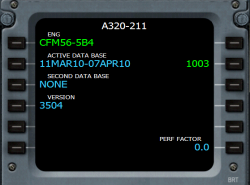
Push-back steering
FSX users will be happy to see the aircraft can be steered during pushback with PPU in FSX. This feature used to work in FS2004 only.
Cold & Dark
FSX users had some trouble using the cold & dark feature because the aircraft configuration menu is not present in FSX (it is in FS2004 only). In order to make their life easier, the cold & dark feature can be activated through a key press. The key can be defined in the key configurator.
Note: The images shown above has been captured when using the AIRAC Cycle 1012 (december 2010). It may look different on your system if you use a different AIRAC.
Download
| Volume 1 | Volume 2 | ||
 Volume 1 Upgrade v2 for FS2004 |  Volume 1 Upgrade v2 for FSX |  Volume 2 Upgrade v2 for FS2004 |  Volume 2 Upgrade v2 for FSX |
Frequently Asked Questions
Please read this section before contacting me for support.
1. What are the differences between the Upgrade version 2 presented here and the Airbus Evolution from Wilco?
The
upgrade version 2 brings the same level of functionnality as the Airbus
Evolution, except some new features that are in the Evolution only:
- The weather radar provided by RealityXP and integrated in the Navigation Display.
- The Head-Up Display provided by SimScape
- The AIRAC 1012 from Navigraph packaged with the Airbus Evolution
If
you want to install the Airbus Evolution, there is no compatiblity
problem with the Upgrade version 2. You can install the Airbus
Evolution on top of it without any problem.
2. How can I rollback to the previous version?
It
is very easy. For each file that is updated, the installer creates a
backup file with the 'upg1' extension. If you want to rollback to the
previous version (upgrade version 1), you just have to do the following:
- In each aircraft version, rename aircraft.upg1 into aircraft.cfg and erase existing file
- In each aircraft panel directory, rename panel.upg1 into panel.cfg
- In each aircraft panel directory, rename all other .upg1 files into .dll for FSX / .gau for FS2004
- In the 'gauges' directory, rename all .upg1 files into .dll for FSX / .gau for FS2004
3. I installed the upgrade version 2 and I loaded an existing flight. The 2D panel is messy, what is wrong?
For
a technical reason, the gauge layout has changed in the upgrade version
2. When you load a flight, the previous panel layout is also loaded
from the flight file, which is why it is wrong. The solution is easy:
just load another aircraft or reload the same aircraft, and the problem
disappears.
4. How can I make sure Upgrade version 2 is installed?
The A/C
STATUS page of the MCDU displays the version number of the Airbus
gauges (accessible pressing the DATA button). If version is 3508, you have the upgrade version 2.
Volume 1: http://www.wilcopub.com/index.cfm?fuseaction=support_airbus1
Volume 2: http://www.wilcopub.com/index.cfm?fuseaction=support_airbus2